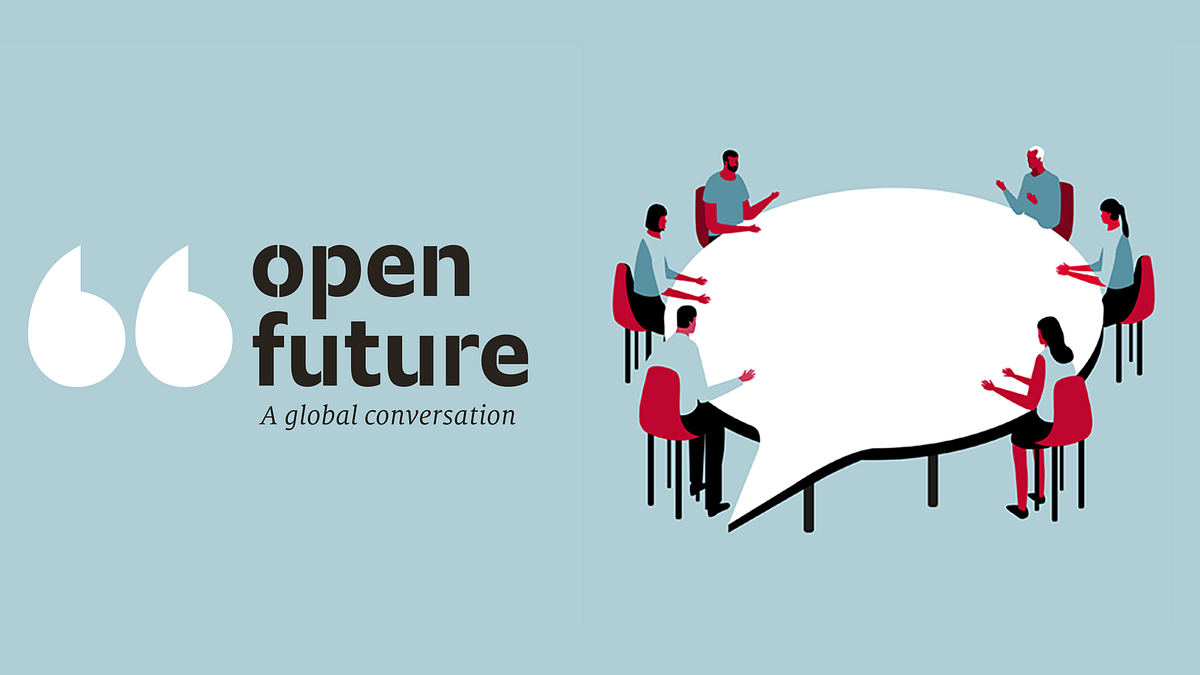Finviz App is a reliable and intuitive stock market research platform that has become an essential tool for traders and investors alike. With its comprehensive suite of features and user-friendly interface, this app is designed to offer real-time data and analysis on stocks, futures, and forex markets.
One such tool that has gained fame among traders and investors is the Finviz app. Short for “Financial Visualizations,” Finviz offers a comprehensive suite of features to help you screen, analyze, and interpret stock market data.
Whether you are a beginner trying to understand stock trends or an advanced trader seeking technical and fundamental insights, Finviz brings powerful market intelligence to your mobile device. This blog post covers everything you need to know about the Finviz app, from its features and benefits to pricing, limitations, and user tips.
FinViz Features and Tools
There is a lot more that FinViz has to offer, making this a must for any trader. FinViz’s best feature is its powerful screener.
Retail traders are able to screen stocks according to specific preferences, including basics, technicals, and sectors. This enables users to rapidly locate investment potential and formulate trade plans.
FinViz is not only a screener, it also offers some decent charting functionality. These instruments allow for a visual analysis of stocks and their trends and patterns. Traders using stock charts can look for optimal entry and exit points that maximize the chances for success. Custom charting and technical studies elevate the analytical power of FinViz even more.
Another great tool on FinViz is the Portfolio Tracker. Investors can closely watch their investments and the performance of their entire portfolio in real time. This is a very useful feature to see how the trader is performing and whether the trades need to be adjusted in case the investments don’t come out as required.
Furthermore
FinViz offers a comprehensive news section that covers the latest market developments. Traders can stay updated with relevant news articles, press releases, and market commentary, helping them make informed decisions.
The integration of news with real-time data gives traders a holistic view of the market, enhancing their understanding of market dynamics.
How to Use FinViz for Stock Market Analysis
Using FinViz for stock market analysis is straightforward and user-friendly. Upon accessing the website, users are presented with a variety of sections and tools that cater to different aspects of market analysis.
The First Step:
Familiarize oneself with the different sections of the website. The homepage provides an overview of the market, displaying key market indices and top gainers/losers. Traders can navigate to specific sections such as stocks, futures, or forex, depending on their trading preferences.
Once in the desired section, users can utilize the powerful stock screener tool. This tool allows traders to filter stocks based on specific criteria to narrow down the universe of stocks to analyze. The screener offers a wide range of filters, including fundamental metrics, technical indicators, and various financial ratios. By inputting desired criteria, traders can generate a list of stocks that meet their specific requirements.
After generating a list of stocks, traders can analyze them using the advanced charting tools provided by FinViz. The charting tools allow for the customization of charts, including the addition of technical indicators, trend lines, and other overlays. Traders can study the charts and identify patterns or trends that may influence their trading decisions.
Additionally, traders can utilize the portfolio tracking feature to monitor their investments and track their performance. This feature provides a comprehensive view of the trader’s portfolio, including the allocation of different stocks and their respective performance metrics. The portfolio tracking tool enables traders to make data-driven decisions and identify areas for improvement in their trading strategies.
Lastly, traders can stay informed about the latest market news through the news section on FinViz. This section provides a curated selection of news articles, press releases, and market commentary from various sources. By staying up to date with relevant news, traders can make informed decisions and react quickly to market events.
Part 2: Exploring the Stock Screener on FinViz
The stock screener is one of the most powerful features of FinViz, allowing traders to filter stocks based on specific criteria. The screener can be accessed by navigating to the “Screener” section on the website.
Upon accessing the stock screener, users are presented with a variety of filters to choose from. These filters allow traders to define their search criteria and narrow down the list of stocks to analyze. The filters cover a wide range of parameters, including market capitalization, price, volume, sector, industry, and various fundamental and technical indicators.
Traders can input their desired criteria by adjusting the sliders or selecting specific values from the dropdown menus. As filters are applied, the list of stocks dynamically updates, reflecting the stocks that meet the specified criteria. This allows traders to quickly identify stocks that align with their investment goals and trading strategies.
The stock screener also offers the option to save and load custom screens. This feature is particularly useful for traders who have specific criteria they frequently use in their analysis. By saving custom screens, traders can quickly apply their preferred filters without having to manually input them each time.
In addition to the screener, FinViz also provides pre-built screens that cater to different investment styles and strategies. Traders can explore these pre-built screens to gain insights and ideas for potential investments. These screens are created by FinViz’s team of experts and cover a wide range of themes, such as value stocks, growth stocks, and dividend stocks.
Analyzing stock charts and technical indicators on FinViz
FinViz’s charting tools are a valuable resource for traders looking to analyze stocks visually and identify trends and patterns. The charting tools can be accessed by clicking on a specific stock’s ticker symbol and navigating to the “Charts” section.
Once in the charts section, traders are presented with a variety of chart types to choose from, including line charts, candlestick charts, and bar charts. Traders can select the chart type that best suits their analysis preferences and trading strategies.
The charts are highly customizable, allowing traders to add technical indicators, trend lines, and other overlays. Traders can choose from a wide range of technical indicators, including moving averages, oscillators, and volume indicators. By adding these indicators to the charts, traders can gain additional insights into stock price movements and potential trading opportunities.
Furthermore, the charts provide different timeframes, ranging from intraday to long-term. Traders can adjust the timeframe to zoom in or out on the price action and identify trends over different time horizons. This flexibility enables traders to analyze stocks from various perspectives and make more informed decisions.
Another useful feature of the charting tools is the ability to compare multiple stocks on a single chart. Traders can add multiple ticker symbols to the chart and analyze their price movements relative to each other. This feature is particularly beneficial for traders comparing the performance of different stocks within a specific sector or industry.
Using FinViz for Portfolio Tracking and Market News
FinViz offers a portfolio tracking feature that allows traders to monitor their investments and track their performance in real time. The portfolio tracking tool can be accessed by navigating to the “Portfolio” section on the website.
Once in the portfolio section, traders can add their holdings and input relevant details, such as the number of shares held and the purchase price. The portfolio tracking tool then calculates the current value of the portfolio and provides performance metrics, such as the overall return and the percentage gain/loss for each holding.
Traders can also customize their portfolio view by adding columns to display additional information, such as dividend yield, market capitalization, or sector. This customization allows traders to focus on the metrics that are most relevant to their investment strategy.
Additionally, FinViz provides a comprehensive news section that covers the latest market developments. Traders can access the news section by navigating to the “News” section on the website. The news section provides a curated selection of articles, press releases, and market commentary from various sources.
By staying informed with the latest market news, traders can make better-informed decisions and react quickly to market events. The integration of news with real-time data on FinViz provides traders with a holistic view of the market, enabling them to identify potential opportunities and risks.
Tips and Tricks for Getting the Most out of FinViz
To get the most out of FinViz, here are some tips and tricks that traders can utilize:
- Familiarize yourself with the different sections and tools on the FinViz website. Understanding how each tool works and where to find it will enhance your efficiency and effectiveness in using the platform.
- Take advantage of the stock screener’s advanced filters. By customizing your search criteria, you can narrow down the list of stocks to analyze, saving time and effort.
- Experiment with different chart types and technical indicators. Each trader has their preferred analysis style, so explore the various options available to find the ones that align with your trading strategy.
- Save and load custom screens in the stock screener. This feature allows you to quickly apply your preferred filters without having to manually input them each time.
- Utilize the portfolio tracking tool to monitor your investments and track their performance. Regularly reviewing your portfolio’s performance will help you identify areas for improvement and make data-driven decisions.
- Stay informed with the latest market news through the news section on FinViz. By staying up to date with relevant news, you can anticipate market movements and make informed trading decisions.
- Explore the pre-built screens provided by FinViz. These screens offer insights and ideas for potential investments, providing a starting point for further analysis.
By utilizing these tips and tricks, traders can maximize the value they derive from FinViz and enhance their trading endeavors.
Conclusion
FinViz is a powerful and intuitive stock market research platform that provides traders with a comprehensive suite of features and tools, and is our first choice for screeners. From its robust screening capabilities to its advanced charting tools and portfolio tracking functionality, FinViz offers a range of resources to enhance traders’ market analysis and decision-making.
By utilizing FinViz’s stock screener, traders can filter stocks based on specific criteria and quickly identify potential investment opportunities. The platform’s charting tools enable traders to analyze stocks visually and identify trends and patterns, while the portfolio tracking feature allows for real-time monitoring of investments.
Additionally, FinViz’s integration of news with real-time data provides traders with a holistic view of the market, enabling them to stay informed and make data-driven decisions. While FinViz is a popular choice for stock market analysis, there are alternative platforms available that traders can explore based on their specific needs and preferences.
In the ever-changing world of trading, having access to reliable and comprehensive market research tools is essential. FinViz empowers traders to make informed decisions and navigate the complexities of the stock market with confidence. Discover the power of FinViz and take your trading endeavors to new heights.